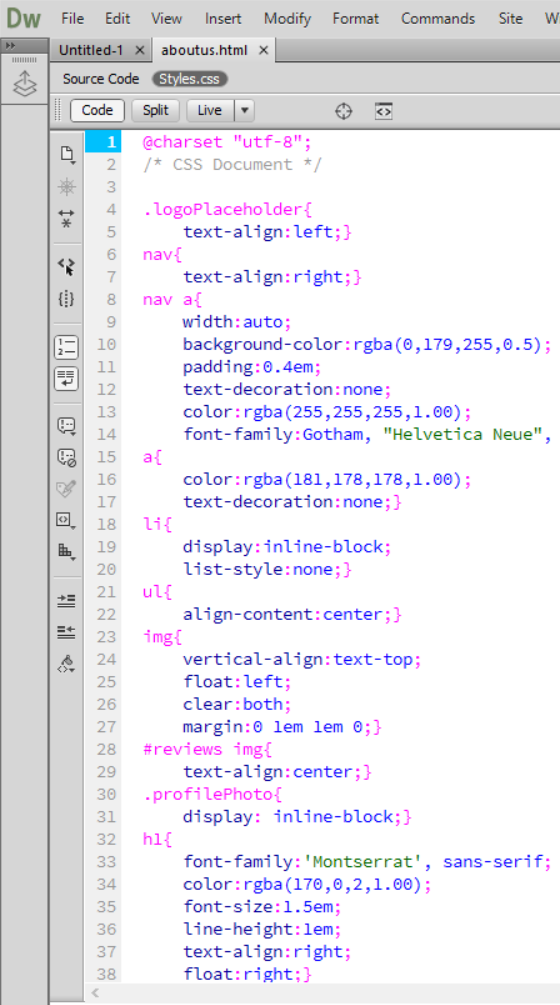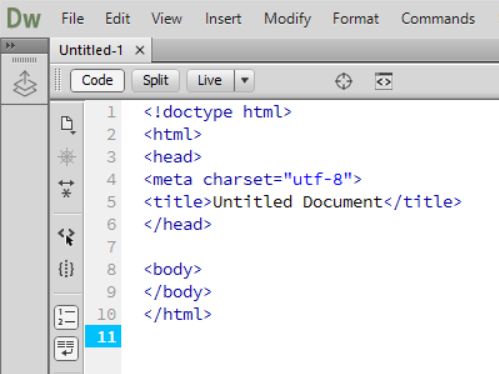The assignment task for this module was to design and build a website for a service. This service could be a search engine, an existing company or service, or I could think of a new company or service and start from scratch which would be harder. For the page, I would need a logo identity and the content, which would be things like the location of the service or company if applicable, a little general information about the service or company, any example work, and how to contact them.
The website was to be around 5 pages and would have to have the same content as the company or service on their page. I chose a Facebook page called Kat’s Cakes, and she is a baker based in Sussex who makes amazing looking cakes.
I started by researching into what other cake websites looked like for layout ideas, and then started taking the information from the page that I would need for my redesigned site. Here are some screenshot of a website that I found called Charm City Cakes.




I like this website because of the colours and the layout. It is laid out evenly and looks really well presented. I like the way the navigation is spread out and the spacing between each button makes things more legible. When you hover over a navigation button the word changes to an icon. I like this because it shows the site is responsive to the users’ actions. It responds to the user hovering over the bar. They have a really well laid out gallery of all their images of all their products. It shows their company well with a good number of spaces to place images without the user having to click each one. Their contact page is very useful because they have an interactive map section where you can zoom in and out and see how far away their shop is from wherever you are. They also have a range of different ways you can contact them.
I then pulled some images off of the Facebook website and then added the information on to it.



I then spent a lot of time in Dreamweaver trying to make a site that looked professional. Unfortunately, HTML got the better of me and confused me a lot so I didn’t get very complicated with the coding, but for a first time coder, it didn’t look all that bad when it was finished.